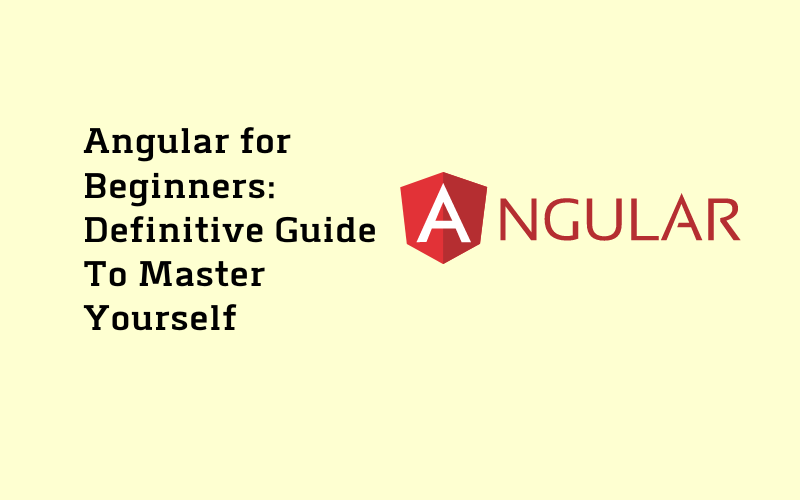Angular is a JavaScript open-source front-end web app framework. Google upholds angular. This blog will explain the why’s, and the basic concepts of angular for beginners and explore more advanced notions.
This guide is for you if you want to use an Angular design pattern for your web application development. This Angular project tutorial will cover all the important topics you need to know to start with Angular development.

By the end of this Angular tutorial for beginners, you will be able to:
– Basic understanding of what Angular is, its key features, and why you should use it
– Set up your Angular development environment
– Create a simple “Hello World” app in Angular
– Use the Angular CLI to create and run Angular apps
– Understand the basics of how Angular works
What is the Angular framework?
Angular is a JavaScript open-source front-end web app framework. Angular offers an advantage over other frameworks because it is faster, easier to learn, and provides a consistent development experience.

Freepik
Some of the features of Angular include:
– Two-way data binding
– Directives
– Templates
– Services
– Dependency Injection
– Routing
We must set up our Angular development environment to become an Angular developers. The Angular CLI is the recommended way to set up an Angular development environment. The Angular CLI is a command line interface tool that can create and run Angular apps.
To install the Angular CLI, you must have Node.js and npm installed on your device. Node.js is a JavaScript runtime that can be used for developing server-side applications.
Once you have Node.js and npm installed, apply the following command to install the Angular CLI:
npm install -g @angular/cli
After the Angular CLI has been installed, you can use it to create an Angular app. To create an Angular app component, you need to run the following command:
ng new my-app
This will create a new Angular app with the name “my-app.” Once the Angular app has been created, you can navigate to the app directory.
cd my-app ng serve –open
This will start the Angular development server and open the Angular app in your browser.
What are the basic custom components of Angular application?
Several key custom components make up an Angular application. These include the controllers, views, and services. Controllers are responsible for processing user input and updates to the view, while views control how data is displayed to the user.
Basic service helps manage data requests and interactions with remote databases or APIs. These components work together to help build web applications that are dynamic and easy to use.
When building an Angular application, there are several key components that you need to consider. Your data model is at the top of the list, usually consisting of plain old JavaScript objects and functions.
These provide the essential structure for managing data in your app. Another essential component is your view layer, which usually consists of embedded HTML templates with directives. These allow you to execute logic within your views and manage dynamic data within the templates themselves.
You must consider controllers and services responsible for managing interactions between different parts of your app and communicating with external APIs or databases.
Finally, it’s also important to understand routing and animations, which allow you to control navigation and add visual transitions between pages or views. Whether you’re just starting with an Angular team project or looking to improve your current skillset, these five components are sure to be crucial in any app development project.
- HTML: HyperText Markup Language (HTML) is a structure of an Angular application. HTML elements specify various parts of an application, such as headers, footers, paragraphs, etc.
- CSS: Cascading Style Sheets (CSS) are used to define the style and look of an Angular application. CSS rules specify how HTML elements should be displayed on the screen.
- JavaScript: JavaScript is used to implement the logic that controls an Angular application’s behavior. JavaScript code is executed in the browser when an Angular app is loaded and provides instructions on how the app should respond to user input.
Why do you need to use the Angular framework?
You should use the Angular framework for your web development projects for several reasons–
In Angular form, you can design dynamic user interfaces that adapt to fit any screen size or device, so your users will always have an optimal experience.
Additionally, Angular code supports component-based architecture, meaning your angular code will be cleanly separated into individual components, making it easier to maintain and update over time.
Furthermore, Angular form is backed by Google and has a large community of users. So if you’re looking for a powerful and reliable framework, consider using Angular project.
Why should you learn the Angular course?
The benefits of using Angular beginners guide- components are many. For beginners, it allows developers to create responsive single-page applications with a rich user interface. The angular form also makes reusable code easy, saving time and effort.
In addition, Angular project provides several built-in popular features, such as form validation and routing, that make development quicker and easier. Learning Angular certification is a great choice to get into web development. Here are some reasons why:
– The job market for Angular service developers is booming – Indeed.com says the average salary for an Angular developer in the United States is $110,475 annually!
– A wide range of professional courses are available to help you learn Angular.
– Once you know Angular component development, you can use it to build amazing things – from small personal projects to large enterprise-level applications.
How can you begin with Angular?
Now let’s talk about how you can get started coding with this powerful framework–
Learning HTML, CSS, and JavaScript is the best place to start if you’re new to web development. Once you understand these technologies well, you can begin tackling tutorials and courses on Angular.
Conclusion
Learning Angular is a great choice because employers demand it highly, and the top IT training institutes can help you learn it easily. You can start with Angular by learning HTML, CSS, and JavaScript and tackling tutorials and courses specifically on AngularJS.